Google Search Console (GSC) is an essential tool for any SEO professional, offering a treasure trove of data and features that can significantly impact your website’s search performance. While many users are familiar with the basics, how can you use Google Search Console to unlock even more value?
Here are eight lesser-known use cases and hidden tricks to elevate your SEO game.
1. Find Long-Tail Keywords with Regex
Using regex (regular expressions) in GSC can help you discover long-tail keywords you might otherwise overlook. Here’s how to use Google Search Console to do this:
- Go to the Performance report.
- Click on New, then select Query.
- Choose Custom (regex) and enter your regex pattern to filter out the long-tail keywords.
For example, using a regex pattern like (>i)^(what) can find queries containing “what” in the query, which are typically long-tail keywords. You can easily adjust the term “what” to “how,” “why,” or others as needed.
It looks like this:
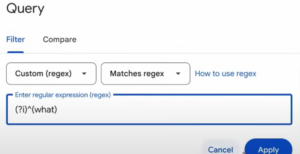
Understanding the long-tail keywords your site ranks for in Google Search Console (GSC) is essential for better audience targeting. Long-tail keywords are more specific, meaning users who search for them typically have a clearer intent. Ranking for these terms can attract more qualified, high-conversion traffic, as they align with users who are actively seeking precise information or solutions.
2. Identify Infrequently Crawled Pages
Understanding which pages aren’t being crawled frequently can help you address potential issues with indexing and visibility. To identify these pages:
- Navigate to the Indexing section on the left-hand side of the menu.
- From there, view data about your indexed pages.
- Look at the date last crawled. It will look a little something like this:

- You can also sort by “last crawled” to see which pages haven’t been crawled recently:

These statuses indicate that Google has found these pages but has yet to crawl them recently, suggesting they might need more attention. Remember, this isn’t always a bad thing—review each page and confirm if they should be crawled—if so, submit it via the URL inspection tool and request crawling.
3. Identify Schema Issues
Schema markup can enhance your site’s search visibility with rich snippets, but only if implemented correctly. Here’s how to use Google Search Console to identify schema issues:
- Go to Enhancements and select the specific schema type (FAQ, Breadcrumbs, etc.).
- Review the report for errors or warnings related to your schema markup.
Fixing these issues can improve your site’s appearance in search results and even increase click-through rates.
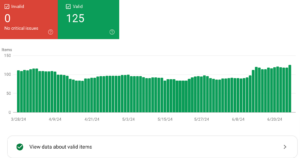
4. Remove URLs from Search Results
Sometimes, you may need to remove a URL from Google’s search results temporarily. GSC provides a straightforward way to do this:
- Go to the Removals tool under the Index section.
- Click New Request and enter the URL you want to remove.
This is useful for removing outdated content or pages from search results while you address any underlying issues.
5. Remove Unused Verification Tokens
Over time, you might accumulate multiple verification tokens for different properties, especially if you’ve changed your site structure. To keep things tidy, use Google Search Console to follow these steps:
- Navigate to Settings and click Users and Permissions.
- Review the list of current users. Confirm there aren’t multiple agencies or unknown users listed there. Once this has been confirmed and users removed, verify the Ownership Tokens.
- Ownership tokens show all verified owners. If you remove the user but do not remove their token (these scripts are used to verify the account added to the website), they can regain account access.
- Remove any old script and verify.

This helps maintain a clean and secure GSC account, ensuring that only authorized users have access.
6. Find Underperforming Pages
Identifying underperforming pages can help you focus your optimization efforts. In GSC:
- Navigate to the Performance report.
- Sort pages by impressions and clicks to find those with high impressions but low click-through rates (CTR).
These pages are prime candidates for optimization, as improving their titles and meta descriptions can boost their CTR.
7. Optimize Link Profile
A strong link profile is crucial for SEO success. GSC can help you analyze and optimize your link profile. Use these steps to use Google Search Console for optimization:
- Go to the Links report.
- Review the top linked pages and top linking sites.
Ensure that your important pages receive internal links and that your external link profile is diverse and high-quality.
8. Find Keyword Gems
If you know how to use Google Search Console, you can discover valuable keywords that you may not be currently targeting. Here’s how to do it:
- In the Performance report, filter queries by a specific keyword relevant to your content.
- Look for queries with a decent number of impressions but with an average position that’s lower than you’d like.
These keywords are potential gems that, with a bit of targeted content optimization, can help you capture more traffic.
By leveraging these tricks in Google Search Console, you can gain deeper insights into your client’s website’s performance, identify opportunities for improvement, and ultimately boost your search engine rankings.
Level Up Your Digital Marketing With Advanced Techniques From Lemonade Stand
If you’re excited about how you can use Google Search Console and want to take your digital marketing to the next level, look no further than Lemonade Stand! Our team is here to help you explore short-term and long-term strategies, refine your SEO practices, and implement professional, industry-driven solutions tailored to your unique needs.
Squeeze the most out of your online presence and turn that traffic into conversions by contacting a representative today!


