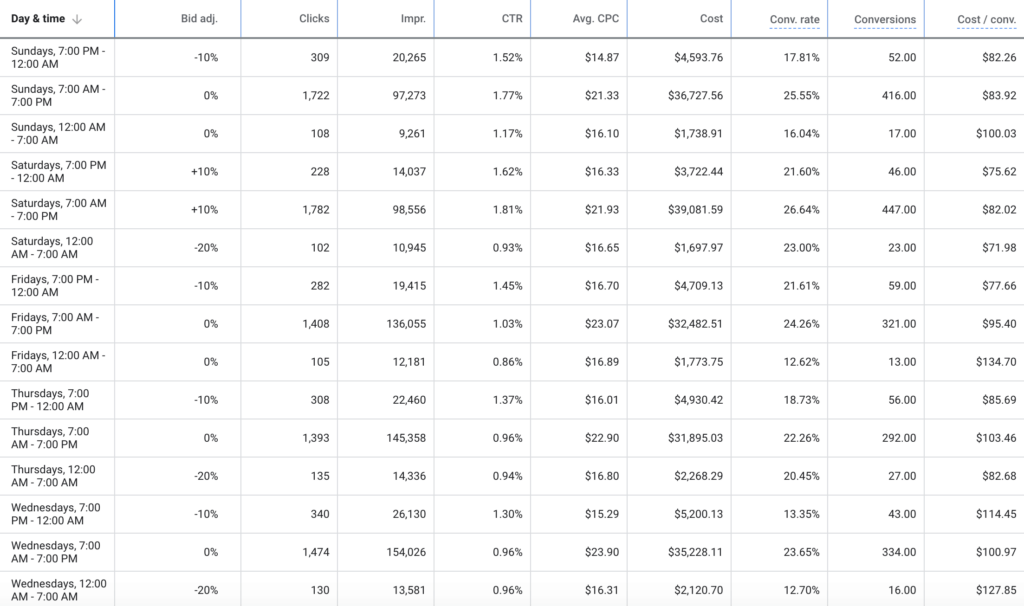Are you running or paying an agency to run a Google Ad campaign that just doesn’t seem to be working? Well, you’re not alone… Google Ads are hard… they’re expensive… and everyone is doing them so there’s a lot of competition.
In fact, so many companies run Google Ads now that Google made $33.7 billion in 2018… in one quarter… and it wasn’t even the quarter with Christmas in it. That’s a lot of companies spending money on Google; and if those companies are spending that much money — trust me — they’re making much more.
That’s because Google (and Bing) Ads are at the bottom of the sales funnel. When someone is searching for a specific keyword, it means they’re already in the mindset of looking for the service or product you provide… they’re considering making a purchase.
If you’re doing it right, Google Ads can be one of the best sources of lead generation for your business.
So, if people are already looking to buy your solution, then you’re probably thinking… “WHY AREN’T THEY CONVERTING FOR ME?”
Well, there are quite a few possible factors that point to why a campaign isn’t working. In fact, it just might be an infinite amount of variables.
That’s where this blog comes in. I wanted to share the top 10 things we look at when analyzing a campaign for success and what we do to resolve the issues that come from them. Sometimes, making one or two of the tweaks can lead to more success. Sometimes it can take resolving all of them and more.
But if you (or your agency) commit to working through these items, you’re bound to improve your Google Ads campaigns over time.
1. Review the Search Terms report regularly
Have you ever seen the Search Terms report in Google Ads? It’s basically a running list of the keywords your ads show up for.
Many times, you will get a “keyword report” from your agency. The report will tell you that they’re targeting a bunch of keywords that sound really good. But that keyword report doesn’t show you which keywords and phrases your ads are actually coming up on.
And because they’re targeting keywords that aren’t going to convert or using poor keyword match types, your ads will show on keywords that are COMPLETELY irrelevant to your business.
What an absolute waste of your marketing dollars.
So, to see what people are really searching for when they see your ad, go to the Search Terms tab within any ad group. You can also have your agency send you an export of this report.
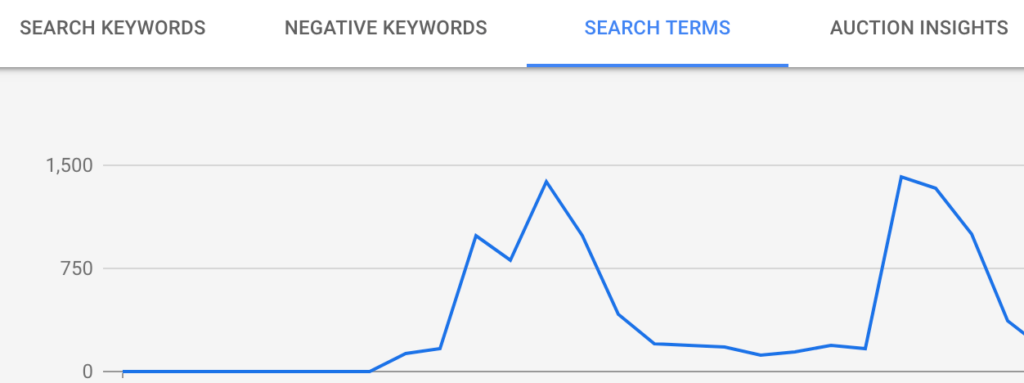
The report will show you the exact search your ad showed on. It’ll give you information on how many clicks, impressions, and conversions you’re getting on each search — not just the keywords you think you’re bidding on.
Now, early on in a campaign, the Search Terms report will show a handful of clicks/impressions on a few poor keywords. This is normal. It takes time to fine-tune keywords and there’s always random phrases that will have to be negatived out.
But if it seems like there are a bunch of clicks on keywords that wouldn’t drive leads to you, then you’re probably targeting much too broadly. The report shouldn’t have more than 2 or 3 clicks for any bad keywords. If it does, it could mean that your search terms aren’t being monitored and managed properly. You could be wasting money.
We usually monitor the Search Terms report at least weekly to ensure that there aren’t any bad clicks repeated. When a new campaign launches, that check could be done daily or even hourly depending on volume.
Once you or your agency begins monitoring the Search Terms, here’s what we recommend doing to solve bad keyword targeting:
- Almost never use broad match keywords and very rarely use phrase match. We almost exclusively use exact match or broad match modifier keywords so that we target a very small list of searches. We don’t want to show up for every search — we only want to show up for searches that could convert.
- Build a really robust negative keyword list to exclude searches that are irrelevant or would indicate the searcher isn’t in a “buying” mindset.
Over time, your Search Terms Report will look very top heavy on important keywords (lots of clicks/impressions) and there will be a few random keywords below that aren’t as relevant with 1 or 2 clicks/impressions on them. You can’t avoid ALL of the bad clicks, but you want to try and negate as much as possible.
2. Use Quality Score to decrease your costs by 50% or more
Quality Score is the rating system Google uses to measure quality and relevance of your keywords/ads. It is then multiplied by the amount you’re willing to bid to determine your ad’s rank*.
*Note: Google actually now uses its own internal metric that they don’t share with advertisers, but it’s similar to Quality Score which Google now claims is only used as a diagnostic tool. Either way, it’s the best (and only) tool we have to determine how relevant Google sees your ad and performs much like Google’s internal metric.
An ad with a higher Quality Score will often rank higher than another ad even though the other ad is bidding higher. There are a few factors that Google measures to assign Quality Score, including:
- Ad relevance
- Landing page relevance
- Expected click-through rate
Expected click-through rate can be out of your control because Google just may not expect a lot of ad clicks on a specific keyword, but creating relevant ads and landing pages to the keyword you’re targeting are definitely within your control.
There’s a few ways you can do this:
- Create different ad groups for a small, specific amount of keywords.
- Create landing pages that target one specific keyword, ad group, or location. We’ll talk more about this later.
- Create very compelling ads that are filled with relevant keywords.
- Test and iterate all of the above over and over again each month to see if your Quality Score rises.
Also, the main reason why we look at Quality Score isn’t just because we want our ad to rank higher, but because we’ve found that each point you gain in Quality Score results in around a 16% decrease in cost!
That means, if you can just gain 3 points in Quality Score, you could be spending almost 50% less per click.
Knowing that, can you imagine how much money you’re wasting on poor Quality Scores? You could be getting 2 clicks for the price you’re paying for just 1 now… so, increase your Quality Score, decrease your costs, and get more leads for your hard-earned dollars!
It may take a bunch of tweaking and could take a few months to see even 2-3 point rise, but it’s definitely worth it in the long-run.
3. Check your options in Location Targeting
Did you know that within Google Ads you could target specific locations? I’m sure you do. Most people know that ad scheduling possible.
BUT did you know that there’s an option in your campaign settings that defaults your targeting to reach people that live outside of that location despite what you’ve chosen to target?
Check out this screenshot of a local campaign we’re creating. We’re only wanting to set up the campaign to target the Orange County, California area. Easy… right?
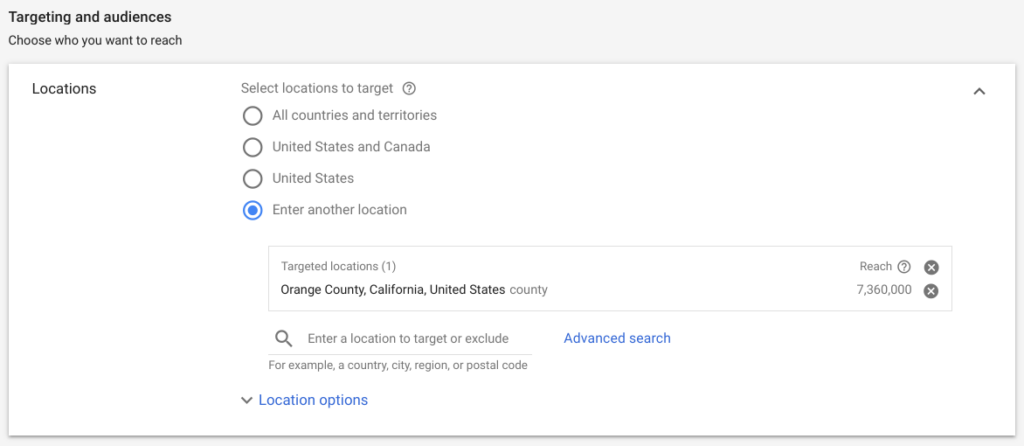
Well, yes… we’ve targeted Orange County, California. That part was easy. But we didn’t tell Google how we wanted to target Orange County, California.
That’s because, if you click that little, pesky “Location options” button at the bottom of the screenshot, a new option will appear…
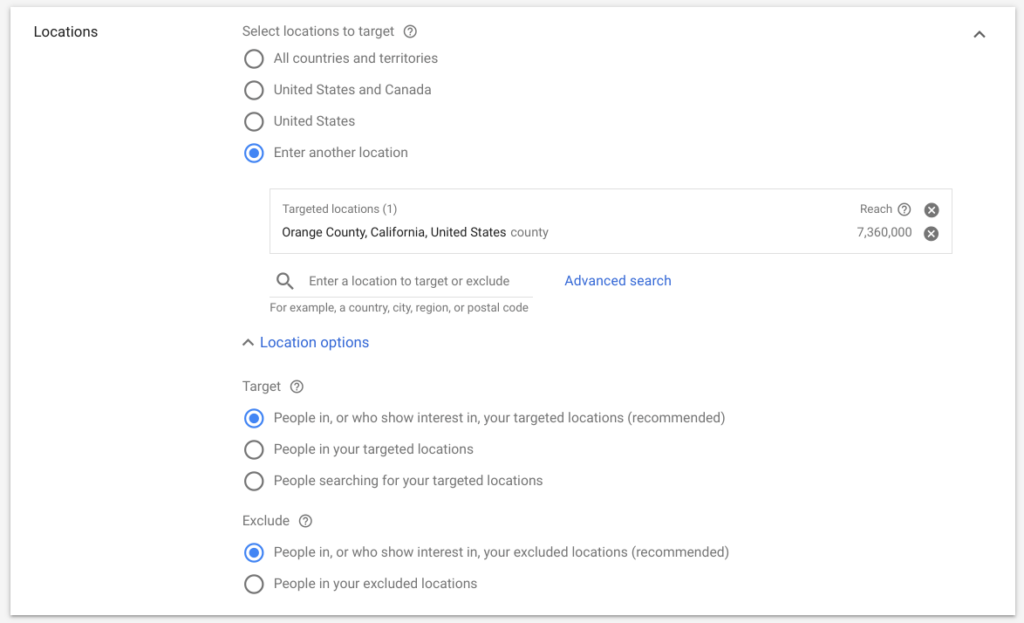
Once expanded, the Location options targeting is defaulted to show the ad to “People in, or who show interest in, your targeted locations.” That means that your ads won’t only show to people who live in Orange County but also to people who “have interest” in Orange County. 😳😳😳
For many, the default is a great option. But for a lot of our service-based clients with specific regions of service, it is not good at all.
For example, we’ve seen plumbing ads showing up all around the country even though they’re targeting one specific city… all because the option for “People in your targeted locations” wasn’t set and the default, Google-recommended setting is show to people who are also “interested” in that location as well…
Surprise… Google’s default is to reach more people… and spend more of your money.
Bonus tip: You can select the correct targeting option mentioned above AND/OR exclude all locations you don’t want to show in. For example, we have a client that only wants to target searches within a few zip codes in New York, so here’s what our target & exclude map looks like…
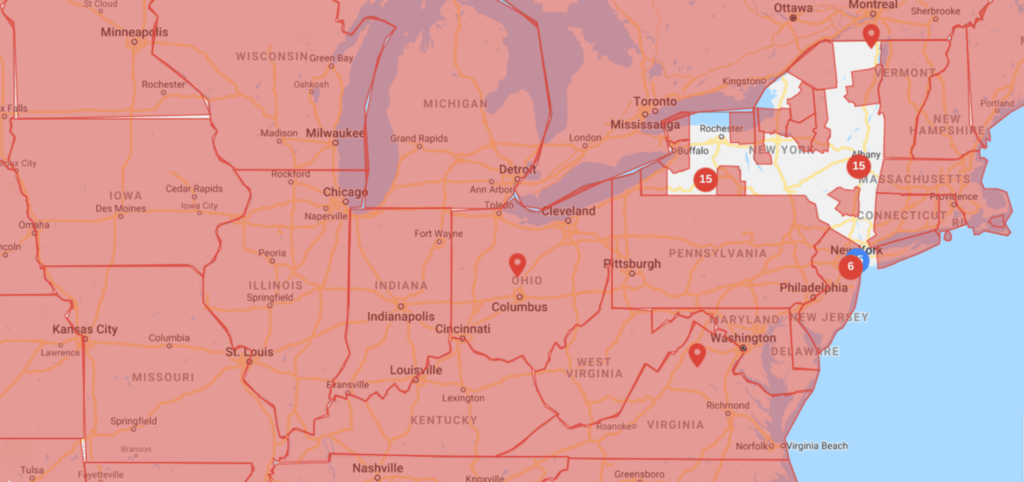
You can barely even see it, but there’s just a small number of zip codes in blue that are open for our bidding… we exclude out everything else… everywhere. This helps us to maximize every single dollar we spend for our clients and ensure we’re not wasting clicks in bad locations.
4. Review the times your ads show
Speaking of wasting money, do you have a business that requires a prospective customer to call or email in to inquire about your services? If so, what happens when you’re out of the office?
Does your lead get an answering machine? ….. That’s a horrible user experience.
Does your lead have to fill out a form that your team won’t be able to answer back until 1 PM the next day when they realize they got a lead in the middle of the night? ….. Yeah, the lead has moved on by then.
If the answer is “Yes” to either of those questions, then ask yourself next how you feel about paying for that user to come to your site just to have that experience.
Now, if you’re great at customer service and follow up quickly, advertising off hours can often be very advantageous — after all, many executives do their searches when they’re at home not dealing with their current clients.
But if you have a limited budget and you’re not confident you’re able to close deals that come in after business hours, then you should be maximizing your ads to only show during specific times of the day.
Within your campaign settings, you can set your ads to show during specific days of the week and times of the day and then even bid up or down on those times based on their performance.
When done correctly, scheduling your ads can be a crucial piece that increases conversion rates and lowers your monthly ad spend significantly.
5. “Niche Up” your keywords
Often times, clients come to us and they’ll say something like, “I want to show up EVERY time someone searches for the service I provide.”
And I’ll reply with something like, “That’s awesome… we can definitely help you do that… however, that service has a LOT of competition because all of your competitors want to show up for that search, too… it’s going to cost a LOT of money and usually the advertiser with the biggest pockets is going to win.”
So, when there’s a lot of competition and there are some big hitters within your vertical, how do you beat them to get the lead? The answer usually lies in what you specialize in.
For example, in the MSP world, IT companies will usually fight like crazy for the few clicks within their region. It’s very beneficial if you can receive that click, but oftentimes, the biggest companies will simply outspend the smaller ones and push them out of the market. The solution I usually recommend is to not only target the main keywords, but to really hone in on long-tail searches for the niches they specialize in.
For example, if an MSP excels in providing IT services to the medical field, instead of simply showing up for searches for “IT company” we might also target “IT company for medical offices” or even more specific searches like “IT company with HIPAA compliance”.
There’s a couple of benefits in that:
- There won’t be as many searches for those long-tail keywords, so competition is lower
- If our ad mentions how we provide IT solutions for nurses or HIPAA compliance and our landing pages speak about our expertise in that field, you can bet that we’re much more likely to get the lead.
Here’s some more examples of “niching up” your keywords:
- graphic t-shirts >>> patriotic graphic t-shirts made in the USA
- carpet cleaning >>> green carpet cleaning service
- ac repair >>> 24 hour ac repair service
- it company >>> gdpr compliant it company
- real estate attorney >>> Christian real estate attorney
The niche keywords have much less volume, but much higher conversion rates and often much more qualified leads.
6. Optimize your landing pages
Just as important as what happens before the click on Google is what happens post-click and what your users experiences when they land on your site.
If you’re getting a lot of clicks from good keywords, but no conversions, there’s usually two possible problems:
- Your messaging / market position is off
- Your landing page isn’t converting the leads
Now, the first one is totally possible. If what you’re selling just isn’t as good or highly rated or more expensive when compared to the next guy… well, there’s not much we can do about that… the next guy will probably beat you more often than not.
But if you have a comparable service, you’re confident your messaging is solid, then your landing page experience could be the problem.
New clients come to us each month with ads that are pointing to the home page of their site. Many times, it’s set up that way by their previous agencies. That is just mind-boggling to us. It’s a waste of money!
If I clicked an ad for a specific product or service and I landed on your home page, I’m gone. Making me search your website for the solution I already searched for on Google is a horrible user experience. I’ll leave your site before I could even consider if you’re the right fit for my business. Especially when your ad could’ve taken me directly to a landing page that was easily optimized for my search.
Create a landing page for each of your ad groups (services/products) and send your clicks there… not your home page.
Also, each of your ad groups should be pointing to specific landing pages based on the user’s location. For example, if you’re an IT Company with offices in LA and San Francisco, you should have at least one landing page for each location.
We use Instapage to launch landing pages that are beautiful and conversion-optimized, extremely quickly… we love it!
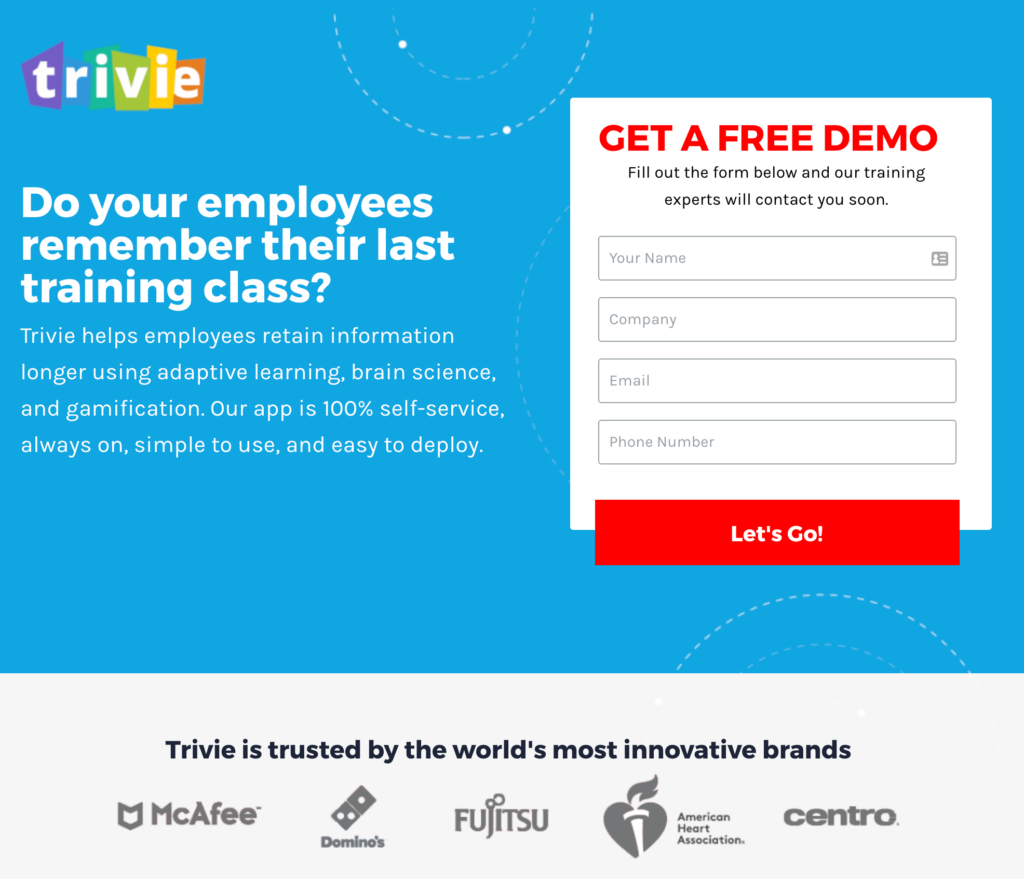
Once you’ve created a landing page that targets the user’s specific search, optimize it for conversions.
Here’s a few quick tips on how to do that:
- Use the exact keyword the user searched for inside the headline or text on the site
- Place “call-to-actions” early and often within your landing page. This could be a phone number, a quote request form, download button, or an add-to-cart button.
- Mention the location the user is searching from if a localized search
- Place “trust factors” like logos of current clients or a compelling review high on the page or above-the-fold, if possible.
- Don’t place a lot, if any, external links to other pages. If your landing page’s content is compelling enough, your user won’t need to go anywhere else.
- Use heatmap and scrollmap software to see how your users are viewing the page and what they click.
- Split a/b test landing pages to see which perform better.
And then, after all of that… test, test, test and make adjustments accordingly.
7. Add Search Impression Share to report columns
A little known metric that we love to use is called Search Impression Share. It tells us the percentage of time your ad showed up in eligible searches for keywords you’re bidding on.
This is particularly helpful if you’re getting leads but just not enough of them.
For example, if I wanted to show up for “plumber” and my Search Impression Share is 40%, then I didn’t even show up for 60% of the possible searches for plumbers in the region I’m targeting. This could mean my budget is too low and I’m running out of budget before the end of the day. Or it could mean that I’m not even bidding high enough to be shown in many searches.
However, if I show up for 95% of all eligible searches, then the volume for that keyword just might be much lower than I anticipated. To get more volume, I’ll need to expand my reach to more keywords or regions.
To add Search Impression Share, go to Google Ads, select the “columns” button and then select “Competitive Metrics”. Click the “Search Impression Share” checkbox and you’ll see the column at the end of each row. You can do this on campaign, ad group, or even keyword level to help you drill down where you’re missing clicks.
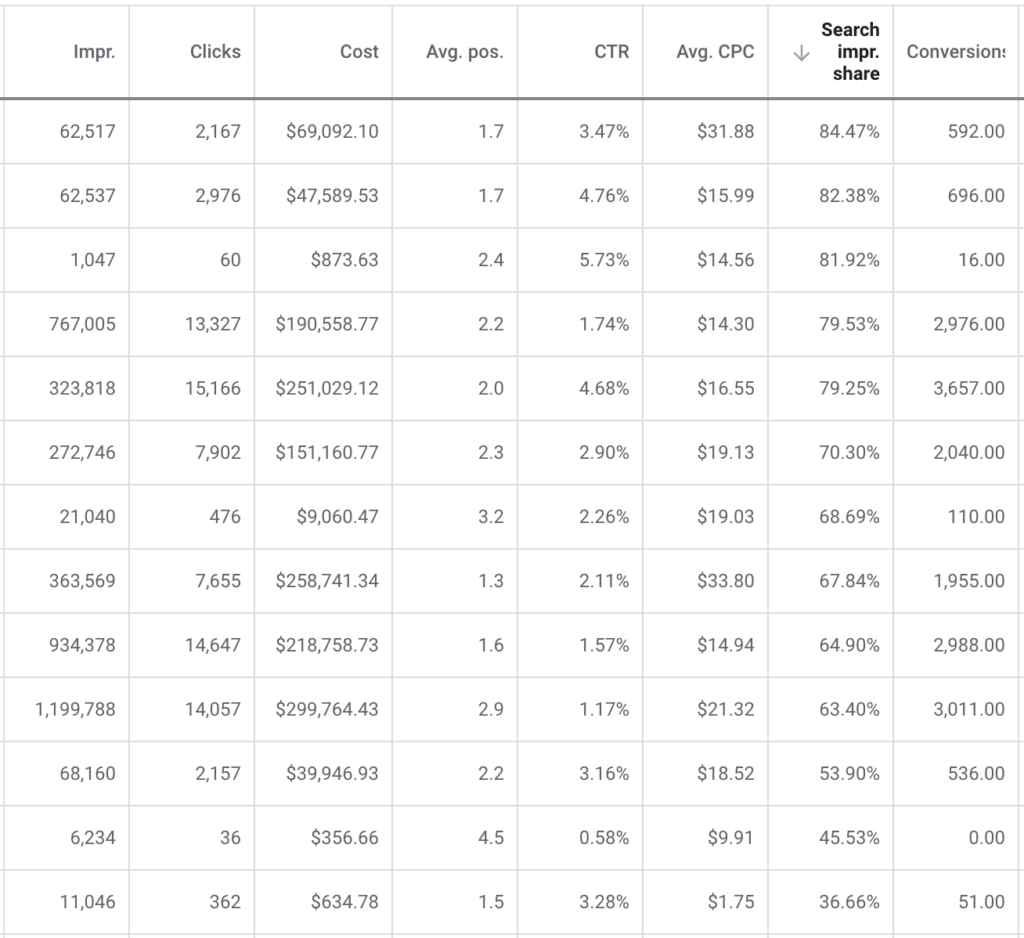
8. Audit your sales team’s performance
One time, an attorney client of ours had a receptionist that was just not a great salesperson. In fact, the receptionist was so bad that he was probably a better salesperson for his attorney’s competitor. Our client was hearing his phone ring but just could’t figure out why he wasn’t getting more conversions.
Using special software, we were able to hear the receptionist answer the phone. When a potential lead would ask if his attorney practiced a specific area of law, he would say no. Then, worst of all, he would refer the lead to the lawyer down the street.
Unfortunately, the attorney that was paying for his salary (and the clicks on Google) actually DID practice in that area. The receptionist was literally passing off leads to competitors… insane!
The point of this story is, it doesn’t matter really what we do on Google, how your ads look, how cool your website is, or how well your landing pages convert if the person answering the phone or replying to the emails can’t close the deal.
That’s why we audit (with our client’s permission) the calls and emails that come in from Google Ads. Each dollar our clients spend is important. We want to be able to attribute value to that dollar so they can fully measure ROI for their campaigns.
We do this using the amazing piece of software I mentioned earlier called Call Tracking. Every time someone clicks an ad then calls a number on your website, we’re able to track, record, and audit the call. If it was a qualified lead… great! We’ll signal the conversion for Google to learn and get better at identifying good leads. If not, we’ll tell it to adjust future bids accordingly.
We even have this really cool dashboard that pulls in calls, Google Analytics, social media metrics, and more.
Plus, with access to call tracking and our analytics dashboard, clients are able to make data-driven decisions on campaigns. They can analyze their sales team’s performance. And they’re even able to figure out at which point in the sales process leads are won and lost…
… hopefully, they’re not getting sent down the street to their competitors.
9. Ensure your agency isn’t taking more than they should
Many years ago, one of our first ever home services marketing leads came to us one day and said, “We’re just spending so much money every month for the amount of leads we’re getting with our current agency.”
We asked back, “Well, how much are you spending per month on ads?”
The lead replied, “We spend $25,000 and when it runs out, the agency lets us know.”
Immediately, this threw up red flags for us… “When it runs out? You’re not able to allocate a specific budget during a specific period?”
“Well… no,” they replied, “they just invoice us and we send the money.”
Again, more red flags… we nervously ask, “Wait… You send the agency the money directly?”
“Yes.”
Then we ask the question that brought the whole house of cards down. “How much of your money are they spending on Google Ads and how much of the $25,000 do they keep?”
Immediately it clicked for what would be our new client. Their Cost per Acquisition was so high because the agency was pocketing a high percentage of the $25,000. They weren’t being transparent at all on how much was actually going towards ads. This is extremely poor business ethics. Unfortunately, many agencies (even large, popular ones) run their paid search marketing accounts this way, though.
In fact, it’s actually against Google’s third-party management policies to run campaigns this way, but many of these companies skirt around it by saying things like, “Our proprietary system automatically makes market-adjusted bids.” which is all just nonsense marketing jargon.
So, if you’re unsure how much your agency is spending and/or if they refuse to give you access to the Google Ads account, simply send the following email:
“Dear Agency Contact,
How are you? Can you help me with something? I’m trying to calculate my Cost per Sale. Can you tell me how much of the money I sent you has gone towards Google and how much has gone towards your management fee? Also, could you add me as an admin on my Google Ads account? Thanks!”
If they come back with anything but real numbers and/or access to your account, they simply don’t want you to see the truth. They’re taking more money from you than they should.
It may seem tough, but you should immediately fire them. If they point to a contract, you should point to Google’s policies on transparency.
And, if you need to, you can always report an unethical agency here.
Once you’ve done that, find an agency that is a Google Partner and that will set a fully transparent management fee upfront and will allow you full access to Google Ads. It’s your money and there shouldn’t be anything to hide. We believe in this so strongly at Lemonade Stand that it is one of our core tenants.
10. Ask if Google Ads is even right for you
Finally, at the end of the day, some markets are just more challenging than others. You’ll need to ask real, transparent questions about whether or not Google Ads is right for you.
- Is the competition too tough in your vertical?
- Is your location is just really hard ground to break into?
- Have you started during a low season that requires a lot of initial investment?
- Or maybe your business model and/or pricing just doesn’t make sense to spend money on Google Ads?
These are tough questions that you’ll need to have an honest conversation about with your team and your agency. If you’ve been running ads for a few months, you should have good data to make an educated decision. That is, if it was run correctly. If you’re unsure if it was run correctly, give it a real shot by making some of the adjustments above. You can also try reaching out to a qualified agency to analyze how your Google Ads campaign is set up. Many agencies will do that for free, including Lemonade Stand.
If you’re not entirely sure that you have what you need to make the right decision, please reach out to us and let us know. We’d be love to talk with you about your campaigns.
There is potential for seeing real value and ROI from Google Ads… we would love to help you find it.